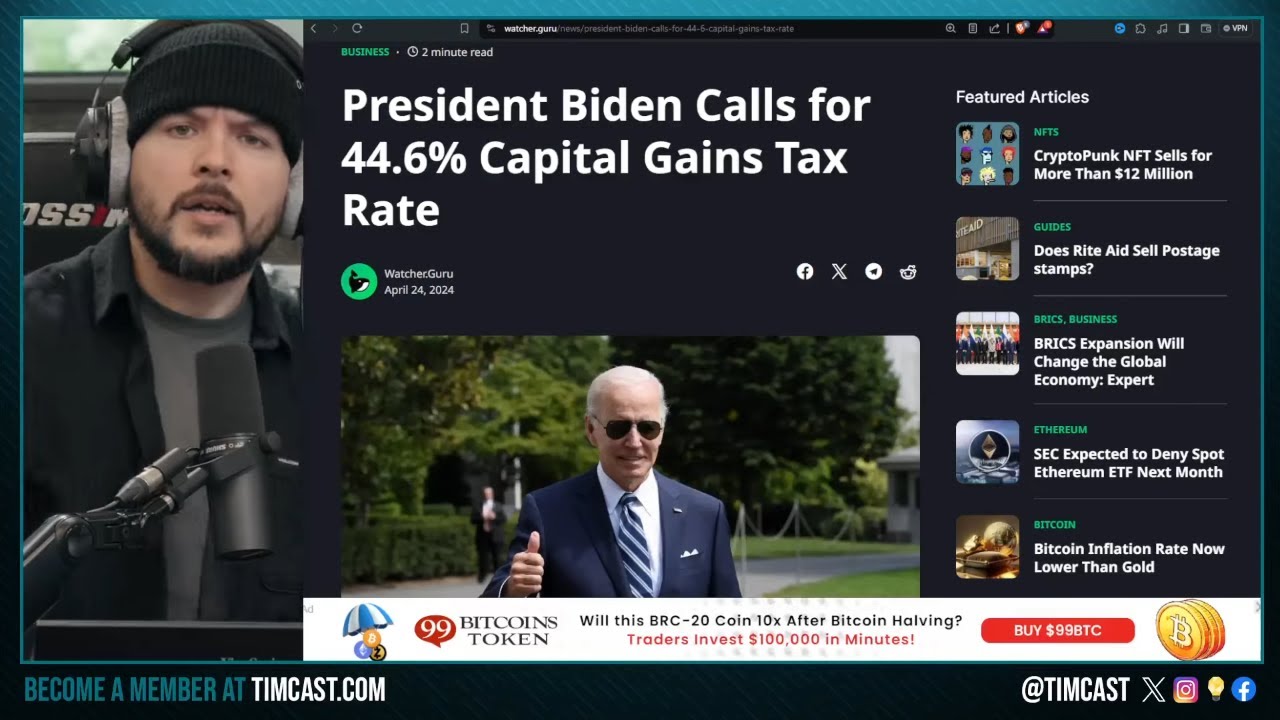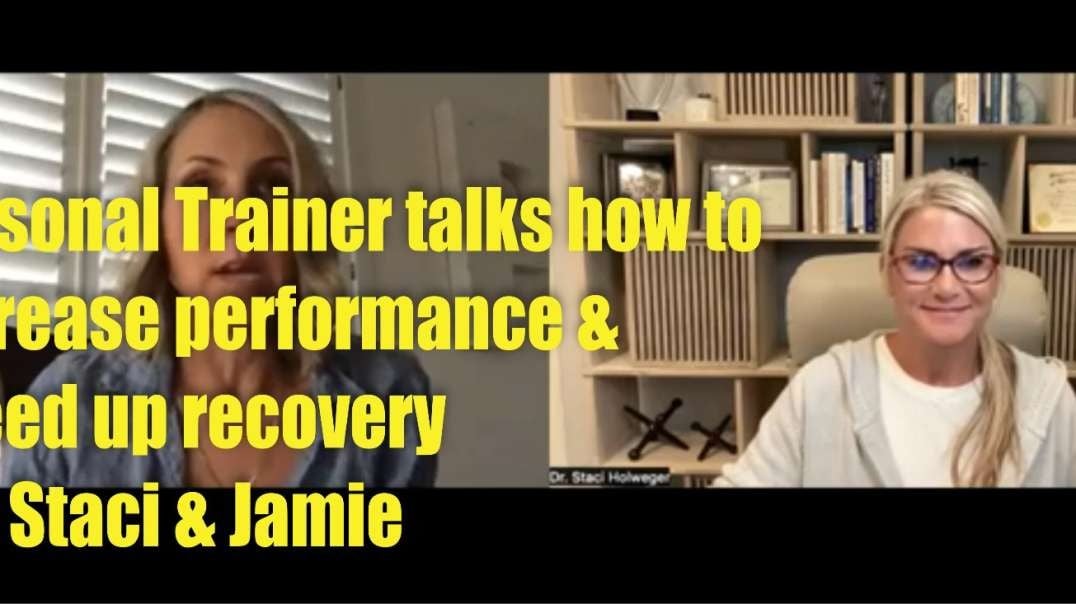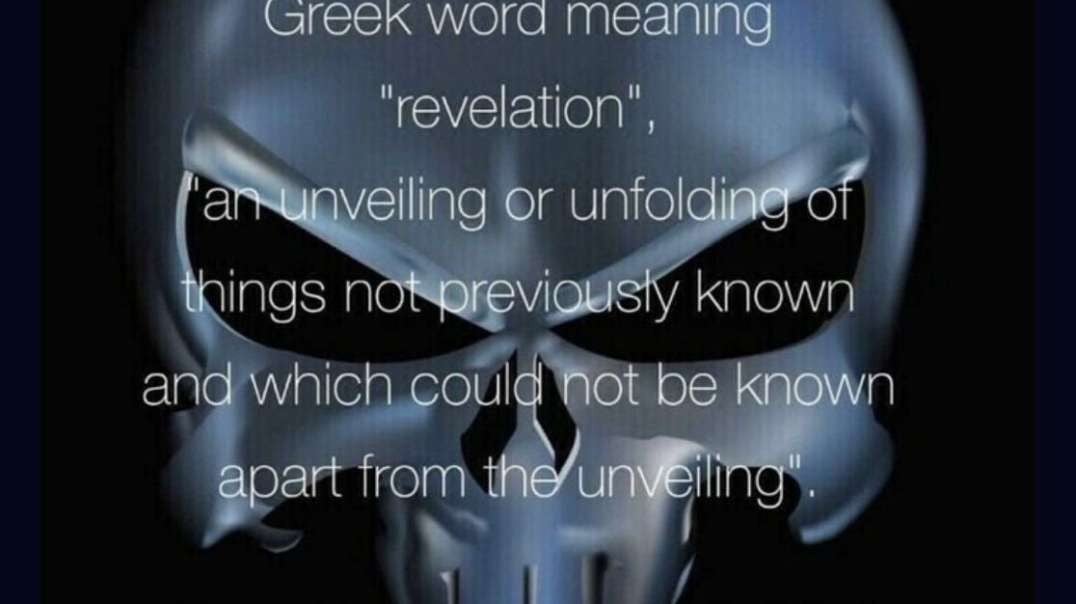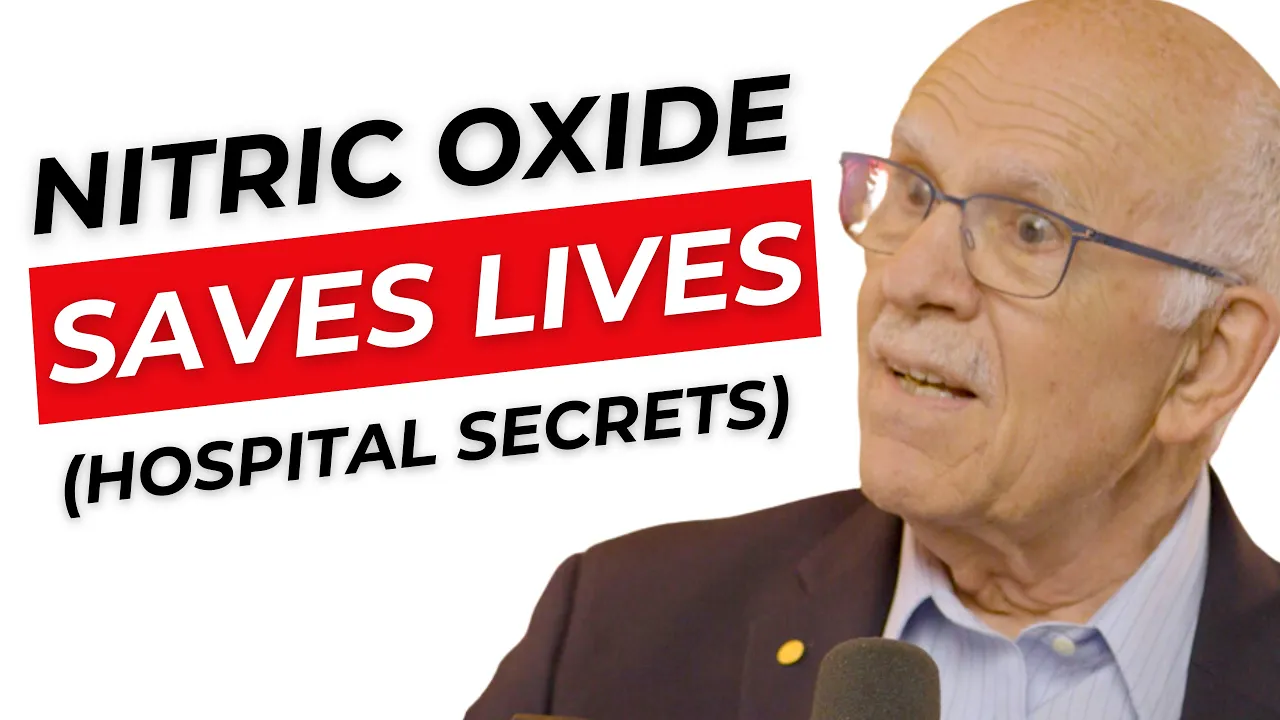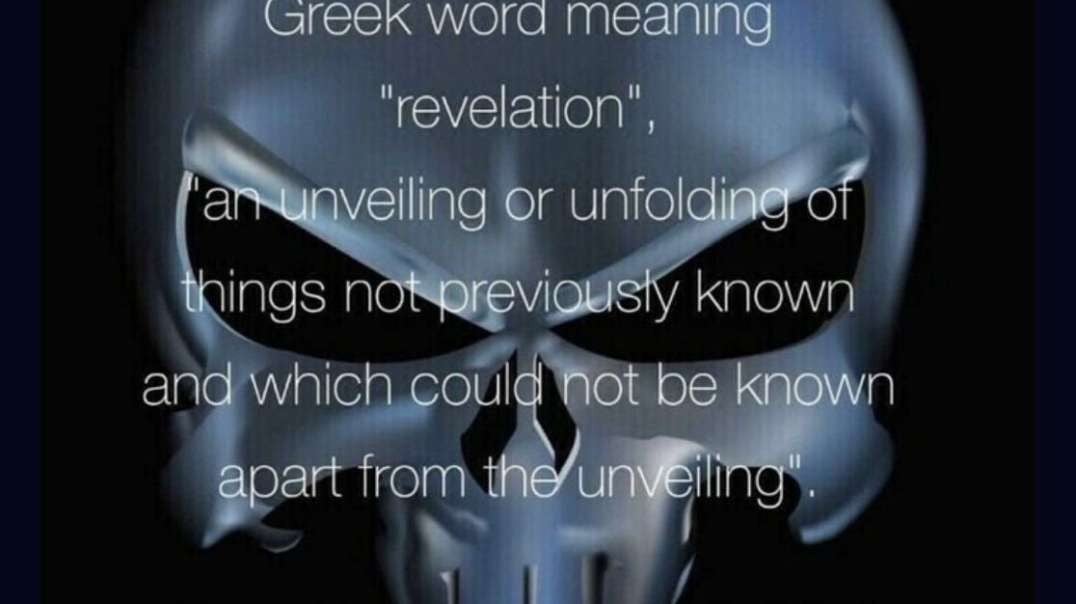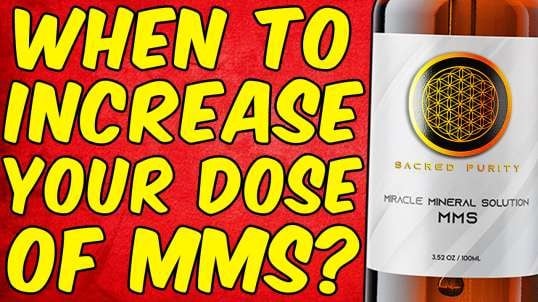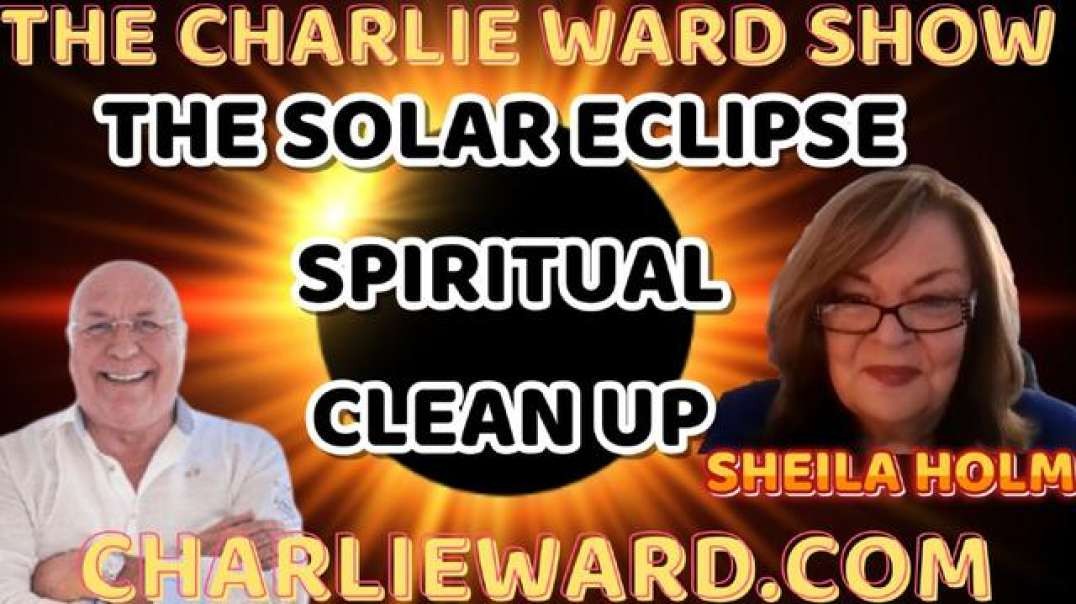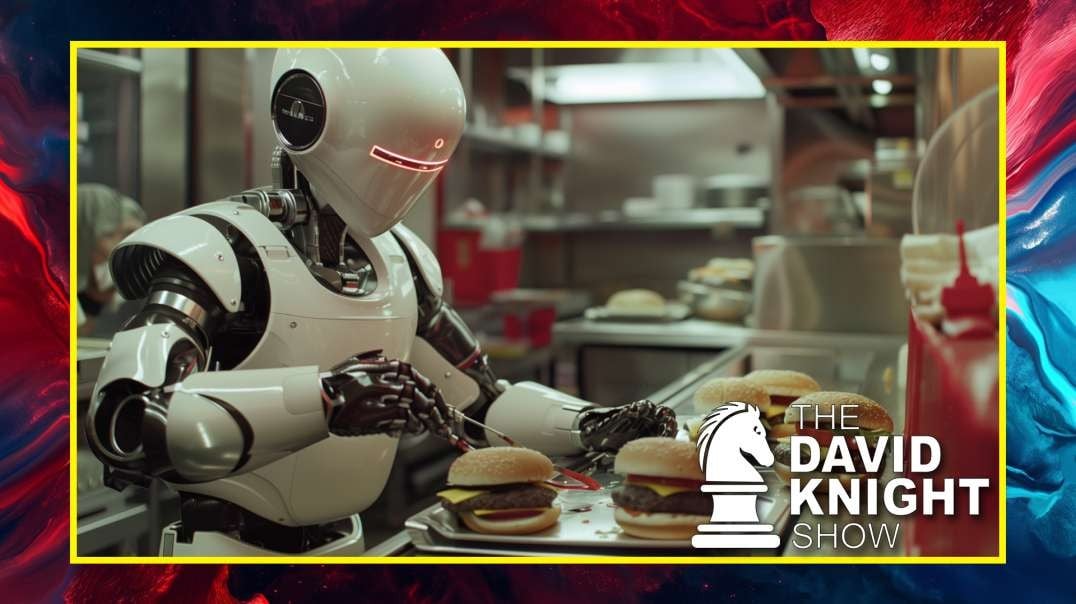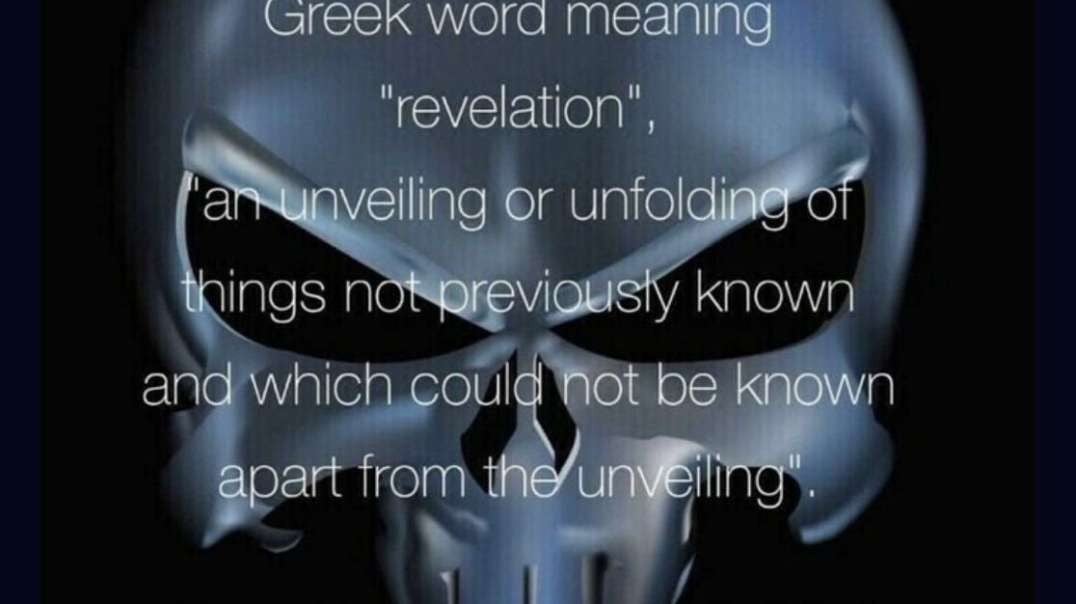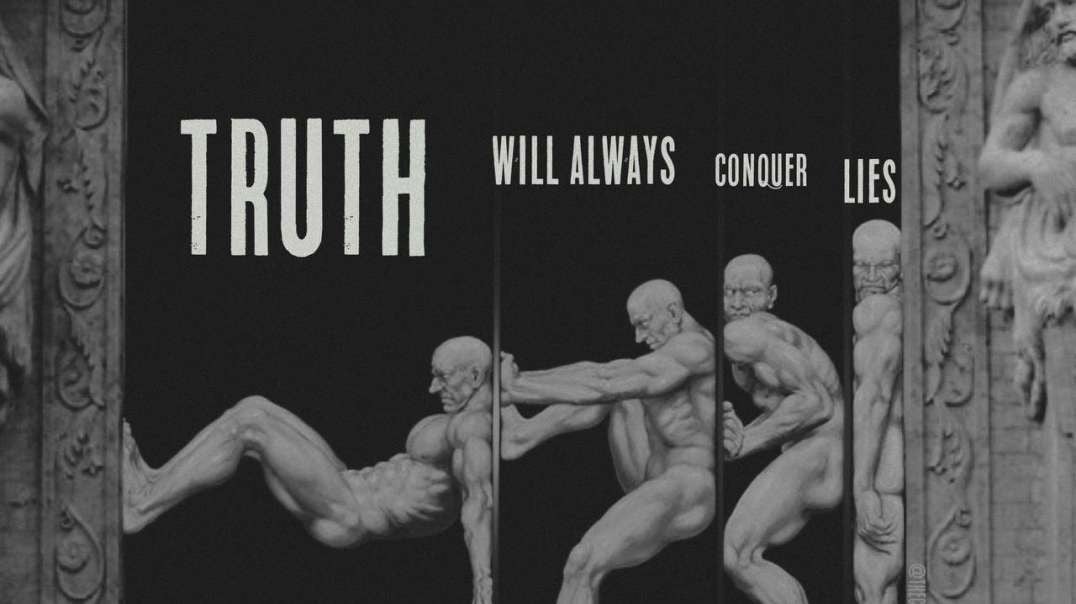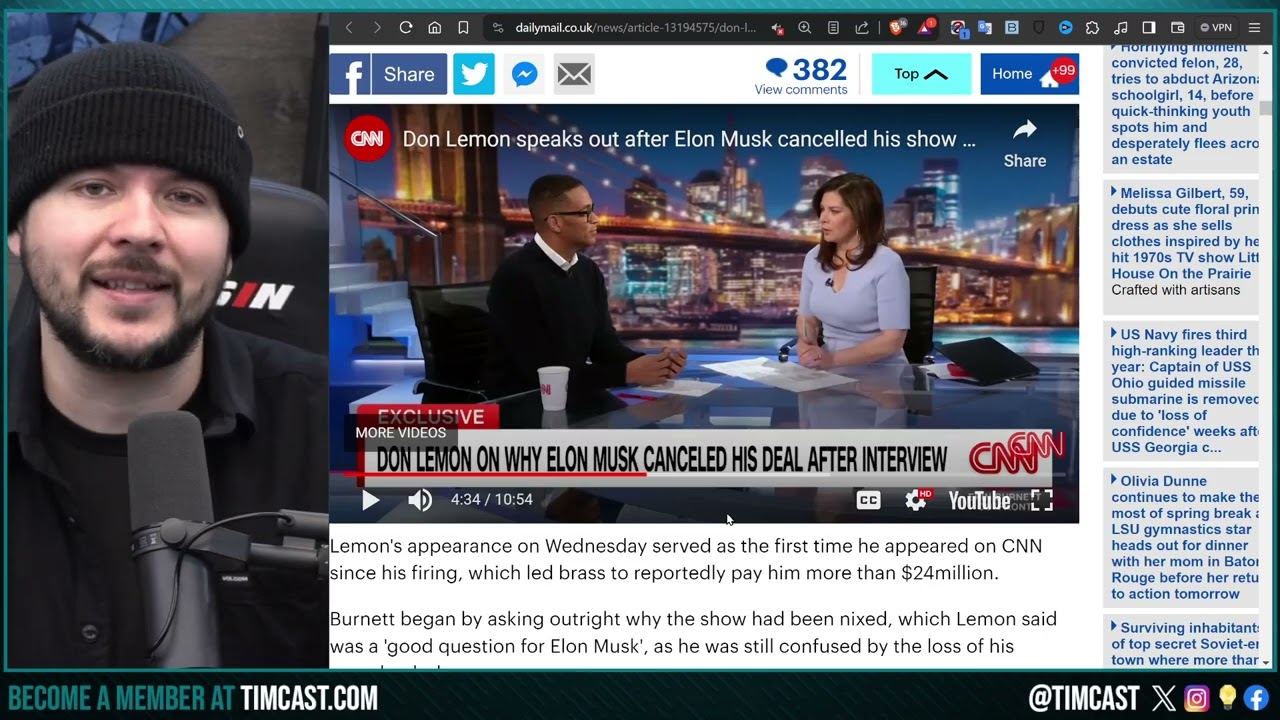CLEAN UP & Remove Windows Apps To Increase Speed & Performance
This Is How To Speed Up Your "NEW" Windows 10 PC These simple tricks are some of the best try it out and let me know how you computer is after.
Bleachbit URl: https://www.bleachbit.org/
UNINSTALL ADDWARE BLOATWARE APPS EASY AND QUICK JUST OPEN POWERSHELL AS ADMINISTRATOR AND PAST IN THE COMMANDS NEEDED
To uninstall 3D Builder:
get-appxpackage *3dbuilder* | remove-appxpackage
To uninstall Alarms & Clock:
get-appxpackage *alarms* | remove-appxpackage
To uninstall App Connector:
get-appxpackage *appconnector* | remove-appxpackage
To uninstall App Installer:
get-appxpackage *appinstaller* | remove-appxpackage
To uninstall Calendar and Mail apps together:
get-appxpackage *communicationsapps* | remove-appxpackage
To uninstall Calculator:
get-appxpackage *calculator* | remove-appxpackage
To uninstall Camera:
get-appxpackage *camera* | remove-appxpackage
To uninstall Feedback Hub:
get-appxpackage *feedback* | remove-appxpackage
To uninstall Get Office:
get-appxpackage *officehub* | remove-appxpackage
To uninstall Get Started or Tips:
get-appxpackage *getstarted* | remove-appxpackage
To uninstall Get Skype:
get-appxpackage *skypeapp* | remove-appxpackage
To uninstall Groove Music:
get-appxpackage *zunemusic* | remove-appxpackage
To uninstall Groove Music and Movies & TV apps together:
get-appxpackage *zune* | remove-appxpackage
To uninstall Maps:
get-appxpackage *maps* | remove-appxpackage
To uninstall Messaging and Skype Video apps together:
get-appxpackage *messaging* | remove-appxpackage
To uninstall Microsoft Solitaire Collection:
get-appxpackage *solitaire* | remove-appxpackage
To uninstall Microsoft Wallet:
get-appxpackage *wallet* | remove-appxpackage
To uninstall Microsoft Wi-Fi:
get-appxpackage *connectivitystore* | remove-appxpackage
To uninstall Money:
get-appxpackage *bingfinance* | remove-appxpackage
To uninstall Money, News, Sports and Weather apps together:
get-appxpackage *bing* | remove-appxpackage
To uninstall Movies & TV:
get-appxpackage *zunevideo* | remove-appxpackage
To uninstall News:
get-appxpackage *bingnews* | remove-appxpackage
To uninstall OneNote:
get-appxpackage *onenote* | remove-appxpackage
To uninstall Paid Wi-Fi & Cellular:
get-appxpackage *oneconnect* | remove-appxpackage
To uninstall Paint 3D:
get-appxpackage *mspaint* | remove-appxpackage
To uninstall People:
get-appxpackage *people* | remove-appxpackage
To uninstall Phone:
get-appxpackage *commsphone* | remove-appxpackage
To uninstall Phone Companion:
get-appxpackage *windowsphone* | remove-appxpackage
To uninstall Phone and Phone Companion apps together:
get-appxpackage *phone* | remove-appxpackage
To uninstall Photos:
get-appxpackage *photos* | remove-appxpackage
To uninstall Sports:
get-appxpackage *bingsports* | remove-appxpackage
To uninstall Sticky Notes:
get-appxpackage *sticky* | remove-appxpackage
To uninstall Sway:
get-appxpackage *sway* | remove-appxpackage
To uninstall View 3D:
get-appxpackage *3d* | remove-appxpackage
To uninstall Voice Recorder:
get-appxpackage *soundrecorder* | remove-appxpackage
To uninstall Weather:
get-appxpackage *bingweather* | remove-appxpackage
To uninstall Windows Holographic:
get-appxpackage *holographic* | remove-appxpackage
To uninstall Xbox:
get-appxpackage *xbox* | remove-appxpackage
|||||||||||||||||||||||||||||||||||||||||||||||||||||||||||||||||||||||||||||||||||||||||||
be very carefull with these next two do this only if you are sure.
To uninstall Windows Store: (Be very careful!)
get-appxpackage *windowsstore* | remove-appxpackage
and finaly to remove everything
Get-AppxPackage -allusers | Remove-AppxPackage